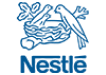How to Make a Waterproof Touch Screen for Outdoor and Industrial Locations
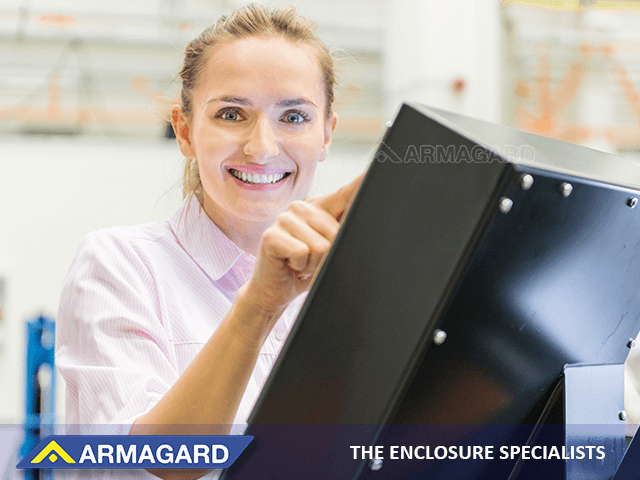
Touch screens are revolutionising manufacturing and customer-facing environments, allowing you to boost productivity, streamline your processes and generate revenue in any location.
You can even enjoy these benefits in wet conditions.
In fact, waterproof touch screens are quite easy to make: It's all about choosing an appropriate display and installing it in a watertight enclosure that uses the best touch screen technology for wet environments.
Here's everything you need to consider when taking each of these steps.
How to Make a Waterproof Touch Screen
1. Choose the Right Enclosure and Touch Screen Technology Combination
What is a Touch Screen Enclosure?
Touch screen enclosures house an ordinary monitor or display, protecting it from harsh conditions and converting it into an interactive screen.
When it comes to creating a reliable touch screen, there are several reasons to prefer an enclosure and display combination over a purpose-built interactive display:
- Flexibility: Use the display of your choice. Purpose-built waterproof touch screens restrict you to the sizes, resolutions and other options in which these units are available. With an enclosure, however, you can source and install the exact display you want, or you can save money by using one you already own.
- Ease of maintenance: An enclosure allows you to access the display to repair, update and replace it whenever you need to. Compare this to dedicated touch screens, which are sealed units that typically require a specialist engineer to carry out repairs.
- Security: A lockable, steel enclosure gives you peace of mind about the security of your investment in outdoor locations. These enclosures offer greater security than purpose-built waterproof touch screens, which are often not designed with vandal protection in mind.
- Longevity: A touch screen enclosure lasts for several years and can be used to protect several generations of display. This option is incredibly cost-effective when compared to a dedicated waterproof touch screen, which you'll have to replace in its entirety if it breaks beyond repair.
The Best Touch Screen Technology for Wet Conditions

Touch screen enclosures use projected capacitive (PCAP) foil to convert your ordinary monitor into an intuitive touch screen.
PCAP foil is a transparent layer that laminates to the back of glass. The foil contains microscopic electrode layers that produce an electrical field that passes through the glass. When a finger, hand or stylus touches the glass, the electrical field is disturbed, which registers as interaction.
You gain the benefits of high-precision touch screens at less cost and with greater flexibility than purpose-built monitors.
PCAP technology is ideal for waterproof touch screens in outdoor and industrial locations:
- It works in wet conditions: Rain, humidity and spills are no problem. PCAP technology delivers accurate touch functionality in wet conditions.
- It's reliable in extreme temperatures: Enjoy the benefits of touch screens in cold rooms, outdoor locations and hot manufacturing environments.
- It operates through thick glass: Ideal for vandal-proof touch screens in public locations and rugged touch screens in the industrial workplace.
- It works through gloved hands: Streamline your employees' workflow and provide customers with a convenient touch screen experience in cold weather. Touch screens that work with gloves increase utilisation in all conditions.
Choosing the Right Touch Screen Enclosure for You

There are two types of enclosure to choose from, depending on whether you're making a touch screen for a customer-facing or industrial environment.
If creating interactive digital signage for a customer-facing environment, then an LCD/LED touch screen enclosure is the right choice.
Available to protect displays from 19" to 75", a digital signage enclosure converts LED/LCD displays into waterproof touch screens that attract customers and boost revenue with an engaging interactive experience.
Alternatively, for an industrial workplace, a touch screen computer enclosure improves workflow and boosts productivity.
Industrial touch screen enclosures provide a PC and monitor with protection from water, dust and physical damage. By working through gloved hands, and coming in a variety of mounting options, these units deliver the functionality, reliability and flexibility needed from touch screens in manufacturing environments.
When creating an industrial touch screen, you have two further options: a mild-steel or stainless steel enclosure.
Mild-steel enclosures provide more than enough protection in most manufacturing environments. Typically, they have IP54 ratings that protect PCs from dust, grease, physical impact and liquid splashes.
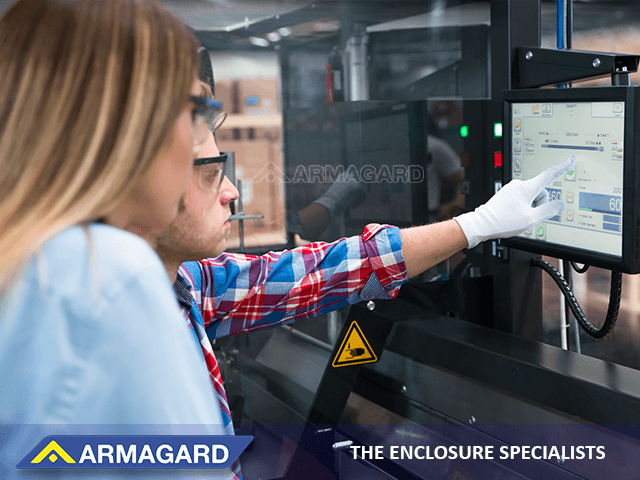
However, if your environment is particularly wet, humid or involves regular washdown, then a stainless steel touch screen enclosure is the better choice. These enclosures are built with a higher waterproof rating, usually IP65, which protects against spray from all directions and allows jet washing.
Moreover, the stainless steel body is inherently corrosion resistant and anti-bacterial, making these enclosures ideal for touch screens in food manufacturing and sterile environments.
Whatever your needs, pay attention to the ingress protection (IP) rating of an enclosure, which indicates the level of protection provided against solids (the first digit) and liquids (the second digit).
IP ratings are European standards (similar to NEMA ratings in the USA) that guarantee a certain level of protection, giving you peace of mind about the reliability and longevity of your touch screen in outdoor and industrial environments.
Both digital signage and industrial enclosures are available in a range of sizes and custom options. Choose from internal heating or air conditioning, additional lock options and slimline versions to create the ideal waterproof touch screen for your environment.
2. Select the Best Display for Your Requirements
While the enclosure provides the protection and technology that turns your ordinary display into a waterproof touch screen, choosing the right display is still important.
The features you want from a customer-facing touch screen may differ from those needed in an industrial environment, so let's look at each context in turn.
Choosing an Interactive Digital Signage Display
When it comes to creating outdoor touch screens that engage and attract customers, a great display can have a huge impact. Here are four things to consider when choosing the best display for you:
Size:
Bigger is always better, right?
Maybe not. While passive digital signage can afford to be enormous (think digital billboards), it's a different story with touch screens. People need to be able to use the screen comfortably, so there's a limit to how big you can go.
Trends have emerged for interactive signage in the 32" to 75" range. These sizes are large enough to attract attention, but they don't compromise real-world usability.
All-weather readability:
For touch screens in outdoor locations, it's important to choose a display that remains readable in all weather. Choose a sunlight readable screen with a high NITS rating. This ensures your content remains clear and attractive in all conditions, generating brand awareness and revenue all year round.
Sunlight readable displays may come with other features for all-weather readability, such as anti-glare technology, UV protection and extreme temperature reliability. If not, then specify these features on your enclosure. An experienced enclosure manufacturer, like Armagard, will be able to advise on the right options for your environment.
Resolution:
Nothing makes a statement like an ultra-high-definition display, but your intended use should guide your decision making.
If your aim is to attract customers with a cutting-edge interactive experience, then a high-definition screen is the way to go. However, if the intended use is more practical, like a self-service information kiosk, then you can save money by choosing a modest display that will still do the job well.
Media players:
While it's the display that grabs attention, it's the media player that does the hard work of smoothly running your content.
Consider the following features when choosing a media player:
- Embedded or external: Some displays include built-in media players. These save you spending extra money on an external one, but check that the embedded media player meets your requirements.
- Remote control: Many media players allow you to control your content remotely, making your digital signage significantly more convenient. You can install touch screen advertising further away from your business, generating greater brand awareness without needing to physically visit each unit to make updates.
- Synchronised content: If you have a number of touch screens, then choose a media player that allows you to control displays individually or in unison. By being able to show different or synchronised content, you can use your interactive digital signage in the most profitable way at any given time.
- Eco options: Finally, consider the energy-saving options on offer. Embedded media players tend to use less energy, and you can reduce your electricity bill by choosing a media player that switches the display on and off automatically.
Choosing an Industrial Touch Screen Display
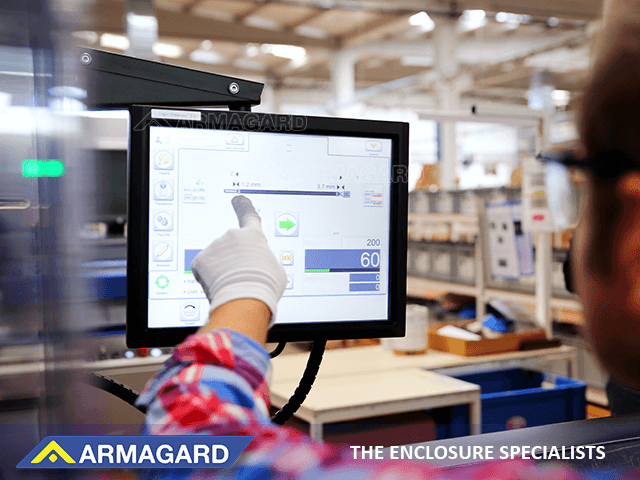
When it comes to creating industrial touch screens, your priorities are likely to be functionality and practicality, ensuring that shop floor displays perform simple tasks as reliably as possible.
As such, many of the features you'd choose for customer-facing displays, like ultra-high-definition, are unnecessary.
In these instances, consider an industrial enclosure with an incorporated touch screen monitor. You get a reliable, functional and intuitive touch screen that works through gloved hands and doesn't waste money on features you don't need.
How to Make a Waterproof Touch Screen: Conclusion
Making a waterproof touch screen is easier than you think.
Choose a waterproof enclosure from a trusted manufacturer, that tests its products to IP or NEMA standards, and install the appropriate display for your requirements.
In industrial settings, you benefit from touch screens that enhance workflow, boost productivity and operate reliably in harsh conditions, returning maximum ROI for many years.
In customer-facing contexts, you provide weatherproof interactive experiences that engage passers-by, boost brand awareness and deliver information in an intuitive and user-friendly way.
Contact Armagard to find out more.
Call +44 (0)121 608 7226 for a no-obligation discussion about the best enclosure for your needs, or fill in a contact form today.
This post was written by Ben Telford

Ben joined Armagard as a copywriter in 2018. With previous experience of writing for a charity, he now assists in the production of Armagard articles, product pages and web copy. Ben Telford