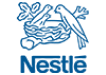Industrial PC Enclosure: Thermal Management Tips for Shop Floor Computers

With computer-use on the rise in extreme environments, the shop floor needs PC protection that defends against elevated levels of heat, humidity, dust and debris. Products like the climate controlled industrial PC enclosure are more appealing to industrial buyers. Here's why a computer enclosure is suitable for your shop floor...
Savvy industrial buyers opt for a sealed, climate controlled industrial PC enclosure based on the following criteria...
- Price
- Flexibility
- Quality
- Lead time
- After sales support
...Why? They get all the benefits of a conventional industrial PC at a fraction of the cost, plus greater flexibility.
As the first and last line of defence for critical computer systems, industrial PC enclosures safeguard the entire shop floor. Where heat and humidity threaten to damage computers, a sealed enclosure prevents downtime, data loss, backlogs, customer grievances, reputational damage and loss of market share.
However, keeping a PC cool in a sealed enclosure is not without its challenges.
How does an industrial PC enclosure do battle against heat and humidity?
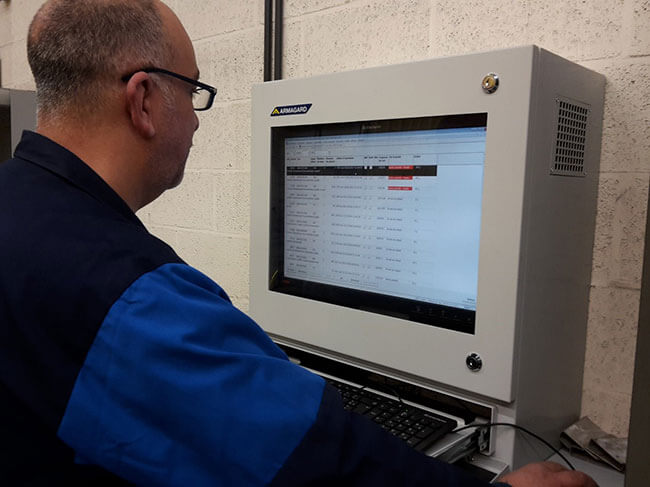
Surely enclosing a computer on the shop floor adds to the risk of overheating, right? You would think so. After all, computers generate their own heat… so how does the hot air escape?
When an open cooling system is not possible - meaning that an industrial computer cabinet cannot draw air from the external environment to aid cooling or vent air through an opening because it's sealed, to protect against dust and water penetration - a closed loop cooling system that uses forced convection is needed.
There are several closed loop cooling systems available to maintain a safe operating temperature for your enclosed electronics, while isolating them from the external environment.
Popular types of industrial PC enclosure cooling systems (closed loop)
#1 - Air conditioners

For cooling shop floor computers at or below the ambient external temperature, air conditioners are extremely effective, particularly in areas of high humidity. Air conditioners aid cooling via the use of refrigerants and forced air.
Regular filter maintenance is required when using air conditioners to ensure that an industrial PC enclosure continues to operate at peak performance. It's recommended that a filter is changed or cleaned at least once a month. Where elevated levels of dust and dirt occur, switch or clean filters every 1 - 3 weeks.
#2 - Heat exchangers

Use a heat exchanger in an industrial PC enclosure only when computer hardware can function at safe levels ABOVE the ambient temperature. Heat exchangers transfer hot air from inside an industrial computer cabinet to the external environment.
They are useful when there's a low risk of humidity in the workplace and when heat levels generated by enclosed electronics are minimal. Heat exchangers are extremely efficient at dispersing hot air and have a very low power consumption.
#3 - Filtered fans

Arguably a more cost-effective cooling apparatus than air conditioners and heat exchangers, filtered fans circulate fresh, clean air around an enclosure to prevent overheating. Fans are ONLY an ideal way to cool enclosures when heat levels are extremely low and where minimal levels of dust and debris occur.
It's worth noting that filters will need changing regularly to ensure that an enclosure maintains optimum performance. Equally, don't position hardware directly in front of fans as this reduces their effectiveness. Whatever cooling device is used, there must be sufficient space to allow air to flow between all parts and electrical components.
Industrial PC enclosure cooling best practices
a. Cabling
When installing PC towers, monitors and other peripherals within an enclosure, it's important to ensure that any cables are not causing an obstruction to cooling devices and internal components. Don't route electric wires and cables over components because it hinders heat dissipation.
Wires have an insulating effect. Consequently, it becomes increasingly difficult to prevent components from overheating. One of the most common mistakes made when positioning cabling in an enclosure is laying them over ventilation grates. Where narrow components are used, this is more of a problem because heat has no way to escape.

b. Maintenance
The use of climate control in industrial environments, where computers are likely to be affected by heat, humidity, dust and dirt, is commonplace worldwide. While thermal management components are 'low-maintenance', they are not maintenance-free.
The long-lasting functionality of climate control components is dependent on having a regular maintenance cycle in place. Where fans and heat exchangers are used, filters will command the most maintenance. Clogged filters can lead to problems with functionality and can compromise components - check and change them regularly.
When changing filters, only use those recommended by your enclosure supplier. Certain types of filters are not suitable for cooling an industrial computer enclosure.
To help you select the best industrial PC enclosure for the environment, compile a list of all the hardware that will be housed in the unit. Note down the safe operating temperature for each because this will give you a better gauge of the enclosure system needed for your shop floor.
For an industrial PC enclosure that ticks all the boxes for your shop floor environment, help yourself to this checklist >>> 10 Qualities of an Industrial Computer Enclosure Worth Buying